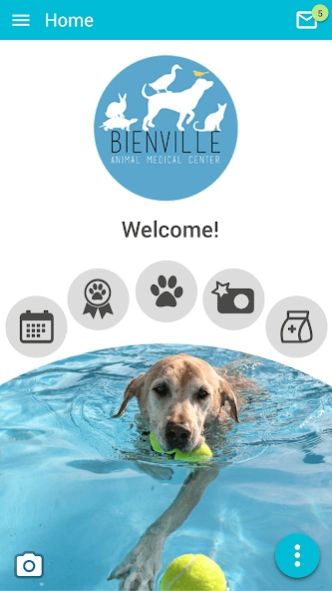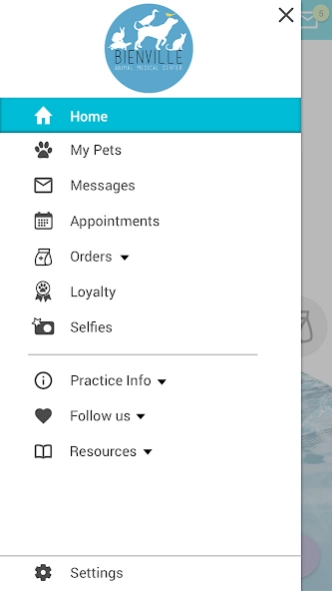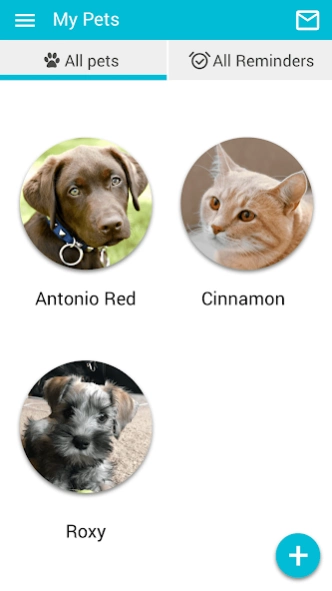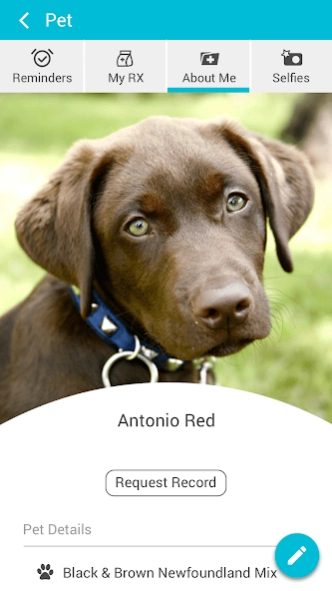BAMC 300000.3.31
Continue to app
Free Version
Publisher Description
BAMC - Bienville Animal Medical Center in Ocean Springs, Mississippi.
This app is designed to provide extended care for the patients and clients of Bienville Animal Medical Center in Ocean Springs, Mississippi.
With this app you can:
One touch call and email
Request appointments
Request food
Request medication
View your pet’s upcoming services and vaccinations (with automatic login!)
Receive notifications about.....hospital promotions, lost pets in our vicinity and recalled pet foods.
Receive monthly reminders so you don’t forget to give your heartworm and flea/tick prevention.
Check out our Facebook and YouTube
Look up pet diseases from a reliable information source
Find us on the map
Visit our website
Learn about our services
Loyalty Program with virtual punch card
* And much more!
Bienville Animal Medical Center is a full-service veterinary medical facility, located in Ocean Springs, MS. The professional and courteous staff at Bienville Animal Medical Center seeks to provide the best possible medical care, surgical care and dental care for their highly-valued patients.
We are committed to promoting responsible pet ownership, preventative health care and health-related educational opportunities for our clients. Bienville Animal Medical Center strives to offer excellence in veterinary care to Ocean Springs, MS and surrounding areas.
About BAMC
BAMC is a free app for Android published in the Office Suites & Tools list of apps, part of Business.
The company that develops BAMC is Vet2Pet. The latest version released by its developer is 300000.3.31.
To install BAMC on your Android device, just click the green Continue To App button above to start the installation process. The app is listed on our website since 2023-07-26 and was downloaded 6 times. We have already checked if the download link is safe, however for your own protection we recommend that you scan the downloaded app with your antivirus. Your antivirus may detect the BAMC as malware as malware if the download link to com.vet2pet.aid220582 is broken.
How to install BAMC on your Android device:
- Click on the Continue To App button on our website. This will redirect you to Google Play.
- Once the BAMC is shown in the Google Play listing of your Android device, you can start its download and installation. Tap on the Install button located below the search bar and to the right of the app icon.
- A pop-up window with the permissions required by BAMC will be shown. Click on Accept to continue the process.
- BAMC will be downloaded onto your device, displaying a progress. Once the download completes, the installation will start and you'll get a notification after the installation is finished.